My External Display Setup
I am really happy with my multiple display arrangement and would like to share my setup.
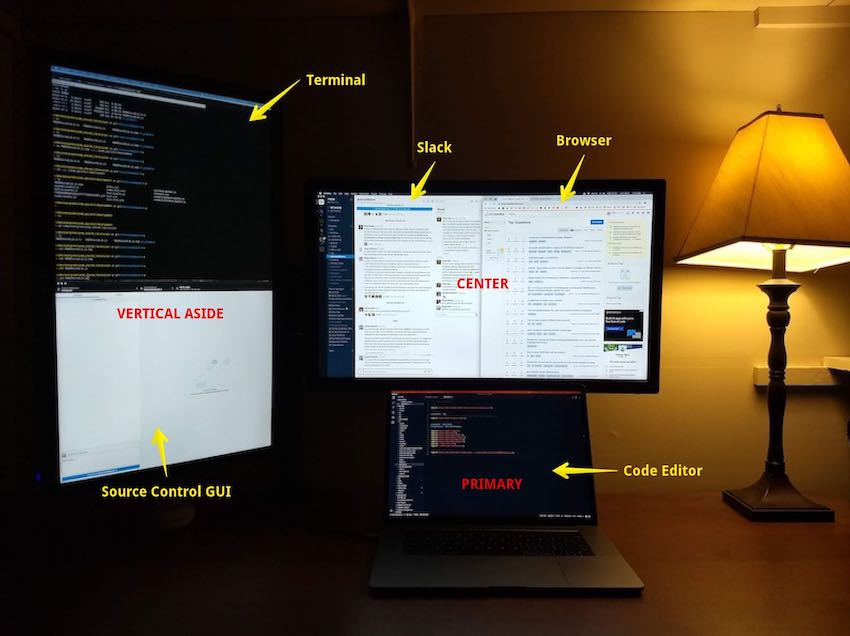
Primary
My MacBook Pro is front and center. I use it as my primary screen, keyboard, and touchpad. Some people are surprised I do this because a more typical setup with external displays is to use an external display as the primary one and an external keyboard / trackpad. But here’s why I like it:
- The MacBook retina display is truly great. Why waste a screen in clamshell mode or relegate it off to the side when I could take full advantage of it?
- I love the MacBook trackpad. It’s the best trackpad on a laptop, bar-none.
- I like the proximity of the trackpad in relation to the keyboard. I like that I do not need to move my fingers far to switch between the keys and the trackpad. I feel that less hand travel makes me more productive.
- Since I work remotely, from time to time I take my laptop out of my house and work from other locations like coffee shops. When I am there, I only have my laptop. If I use my laptop screen as my primary display / keyboard / trackpad when at home I feel just as comfortable when I am without my external displays. No need to reorient myself with a new setup when I swap back and forth.
- Having my MacBook centered underneath one of my external displays is an efficient way to have 2 external displays within close visual range. I simply pan my eyes up and down rather than side or side and possibly having to rotate my neck.
I use the primary for editing code and doing my, well, “primary” work.
Center
My external display above my MacBook is front and center, right above my MacBook. It is very easy for my eyes to travel from the MacBook up to this display. Having it centered above the laptop is important to me. I have worked with 2 external display setups before that had the joining of the displays right in front of me. This is such a waste and forces me to turn my head or move my eyes to see the screens.
I use this display with two application windows side-by-side with Slack on the left and my browser on the right. I also have a secondary desktop (Desktop 2) on this display with a full screen browser that has my browser DevTools open for debugging. I can easily get to to Desktop 2 on macOS with a 3-finger swipe to the left.
Vertical Aside
The display on the left is obviously rotated 90 degrees. This allows me to not have to turn my neck too far to see it but still gives me the benefit of a larger display. I use this display for my terminal and source control GUI. I don’t look at this display as often which is why it is to the side.